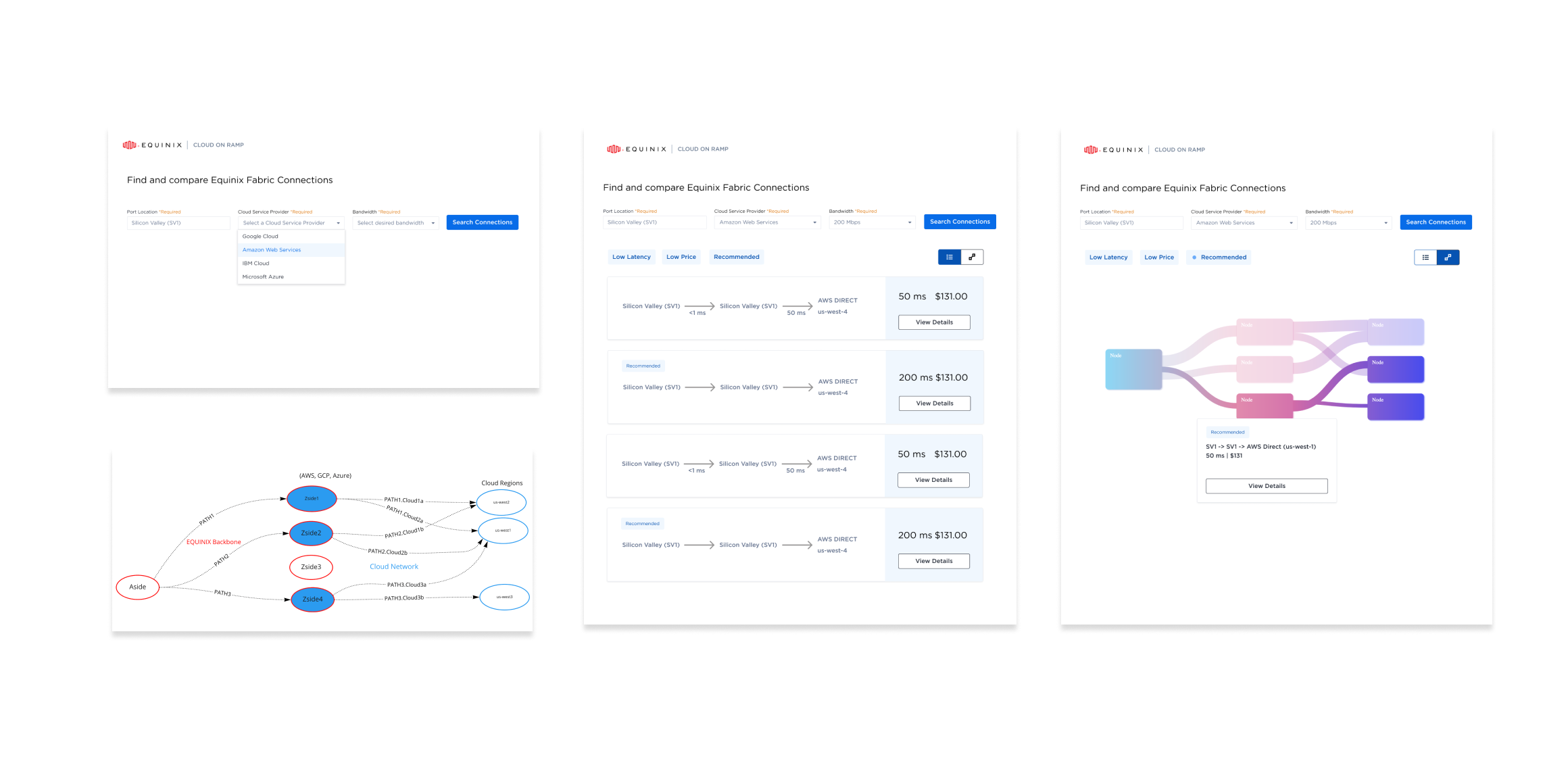Project Overview
Cloud Solution Architects can create virtual connections with Cloud Service Providers (Google Cloud) to their ports however, current process creates a fragmented experience by requiring users to hop between Fabric and Cloud service providers portals multiple times. If the user wants to create a pair connection (redundant) they need to go through the process twice, which can be time consuming.
Quick connect feature helps Cloud solution architects to instantly create redundant connection with their assets (ports, gateways) to cloud service providers network all inside Fabric.
We solved this by introducing Cloud Service Providers Sign in authentication step that allows Fabric to create redundant connection on behalf of users and automate the additional steps which required users to leave the Fabric portal. Resulting in a seamless and intuitive experience.
My Contributions
• Identified limitations of current create virtual connection user flow in Fabric Interconnection portal.
• Conducted user interviews with internal cloud solution architects and discovered painpoints related with existing create connection user flow.
• Synthesized insights and key findings in the form of user journey maps for 3 Cloud service providers and presented to key stakeholders using Miro board.
• Brainstormed and ideated on potential solutions in the form of interactive Figma prototypes.
• Gathered feedback from Technical Product Manager and Architectures and refined solutions for an improved create connection solution.
• Crafted Analytics Metrics in Analytics tool Amplitude to gain more insights on user interaction behavior as well as product metrics to drive future design decisions.
Quick Facts
My Role:
UX Designer (Individual Contributer)
I am the individual contributer to this project along with a Copy writer, Product Manager, Technical Product Owner, Sr. Backend Architecture and a team of 5 Engineers in Dragon Team. This project is currrently in hi-fidelity design state planned to be delivered in a duration of 6 months in two release cycles.
Gopal M.| Principal Technical Product Owner
David M.| Product Owner
Zoe H.| Design Director
John H.| Sr. Product Director
Sarah I.| UX Writer
Chris B.| Principal Product Owner
Time:
February 2022 - Current
Design Process
User interviews, Journey Maps, Wireframes Iterations, Design reviews, Prototypes, Hi Fidelity Mockups, UX Metrics
Tools:
Figma, Miro
1. Multiportal Process: In order to create a connection, users need to visit Cloud Service Providers portal, generate the connection creation pairing key, use the key in Fabric portal to create the connection, go back to Cloud Service Providers portal and activate the connection. This results in a fragmented experience where user has to switch context back and forth between Fabric and Cloud Service Providers portal.

2. Only single connection at a time: Current connection creation flow only supports the single connection creation usecase, if the user wishes to create a redundant connection then they have to go through the multiportal fragmented process twice which can easily add more time to create connection as well as add to the user frustration.

3. Lack of activating the connection: Once the connection is created the user needs to visit the Cloud Service Providers web portal to activate the connection, this adds an additional step in the process of creating connection.
4. Lack of visibility for pricing quote and Naming of location unclear: Current connection creation process is a multipage form process which does not show the pricing details until the last step, if the user wishes to modify pricing attributes they need to swap back and forth in the multipage form to update their connection creation preferences resulting in a time consuming and frustrating experience. Also user research revealed that naming of locations (origin,destination) was not very clear becasue Equinix had defined their own way of explaining these vs the networking industry naming convention.

2. Provide ability to activate the connection once they are linked.
3. Product Goal: Add the usecase to create the connection in case of pre-existing keys.
4. Product Goal: Add the usecase of creating redundant connection for primary and secondary connections.
5. Implement the Analytics and discover user and product metrics to drive future design decisions.
2. Synthesis (User flows, Journey Maps, Ideation)
3. Wireframes feedback with Stakeholders
— Round 2 - Ideation - a new form component fast, lightweight (Accordian and Panel approach)
4. Proposed solution
b. The locations (origin and destination) were confusing as it was also referred to A-Side and Z-Side.
c. Users were looking for pricing estimates before placing the orders to share and get confirmations from their managers.
d. No option to 'activate' the VLAN attachments from the Google Cloud Side.
e. Cloud Service Providers Region determines the onRamp and customer asset location.
f. Usecases for networking configuration differ from Ports and Fabric Gateway.
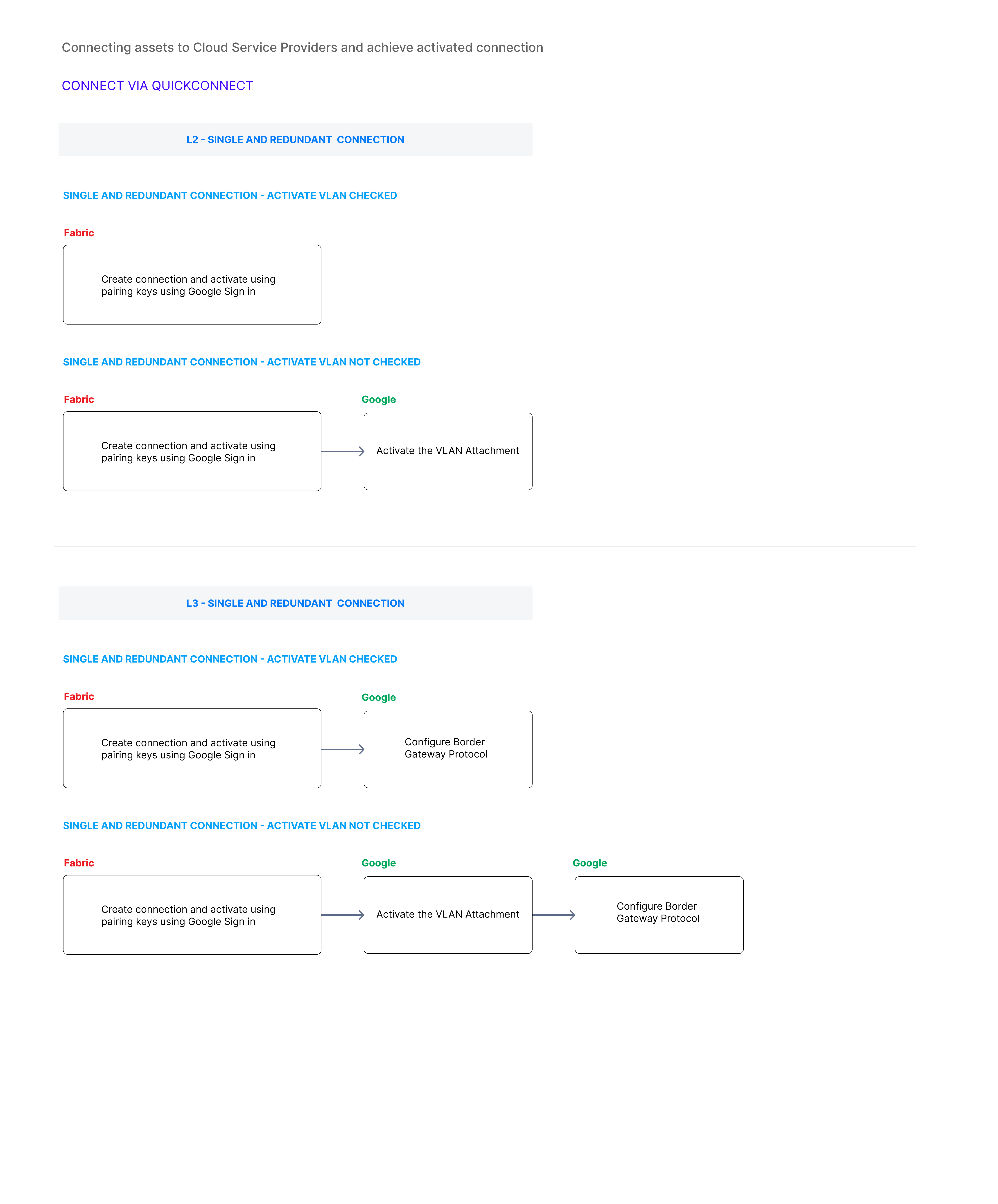




Stepped approach better for progressive disclosure, error handling and aligned with new Design system.


1. Accordian approach - which breaks steps down in accordian vertically and still gives user access to pricing info in fixed spot.
2. Panel approach which is similar to two column forms but with a different layout and light minimal UI elements, creating a lightweight with limited steps and guided approach to form filling.



1. User Metrics
— a. Retention Rate, Churn rate - checking if the time spent on portal increased via user session time tracking.
— b. Gathering value moment feedback on the create connection success page.
— c. Measure number of Connections created with Quickconnect connection creation flow vs Service Profile connection creation flow.
— d. Measure number of users not opting out for Activating VLAN Attachments and going to Google portal for activation.
2. Product metrics
— a. Time user spend on creating connection via Quickconnect vs Service Profiles
— b. Time it took users to discover new feature as BETA
— c. Average time spent on a screen, time it took to finish the connection creation process
— d. Customer journey and dropoff rate while creating connection using Quickconnect
1. Scale Quickconnect for other assets
2. Scale Quickconnect for Other Cloud service providers
3. Utilize the Google OAuth features to include Layer 3 connection creation scenarios
2. Gathering limitations and potential roadblocks will guide decisions - I learned about the limitations from Equinix when it came to saving user data while using Google OAuth due to privacy concerns.
3. Validation from stakeholders along the way is key - I got to present and validate the prototypes with Google Alliance Team which included Google Cloud Solution Architects.
4. Collaboration with all impacting teams (legal, design system teams, product design teams, UX writing, Engineering) is crucial for a successful design delivery - I got to partner with Legal team to define the terms and conditions copy, I had fun learning about the capabilities of Google Cloud REST API and ways that can be utilized for future sprints, design team helped my fine tune the layout and design language to create a compelling Design.